3. Upgrade
The upgrade operation allows you to upgrade an abacus server.
Warning
The whole server is upgraded, including all its scopes. It’s currently not possible to upgrade a particular scope.
Note
The possibility to upgrade a specific scope will be added in the future, only for 2018-SP1+ installs.
You may upgrade to any version, if you go to a more recent version. That includes going from 2017 to 2018, or upgrading to a new service pack / hotfix.
You may also reinstall the current version of your server with this tool.
Warning
It is advised to create a Backup Pre-Upgrade before launching the upgrage operation. Please read the documentation about the BPU : Backups
3.1. Steps
The upgrade is done in 6 steps
3.1.1. Confirmation of the BPU
If you selected the option to create a BPU, you will be asked to overide it. If you do not confirm this step, the upgrade will be stopped.
3.1.2. Services stop
If you checked the BPU creation, services will be stopped. If you did not, the Abacus tool will take care of it.
3.1.3. BPU
If selected, your Abacus installation will be copied locally on the server, allowing a quick restore of your installation in case of upgrade failure.
Warning
BPUs are written on a HDD and may take time if you never created any. It is advised to run a BPU the day before your planned upgrade since it may take time! Details about BPU can be found in this section: Backups
3.1.4. ISO download
The ISO of the selected Abacus version will be downloaded and extracted on the server.
3.1.5. Abacus installation
The Abacus setup will be ran in unattended mode, thus upgrading automatically your server with its current parameters.
3.1.6. Reconfiguration of server
AbaHost will reconfigure your server to ensure optimal settings are applied, especially during critical upgrades (e.g., 2017 -> 2018, or anything -> 2018/SP1+)
3.2. Starting a new upgrade
3.2.1. Go to any scope on the server you want to upgrade
3.2.2. Select “New complex operation”
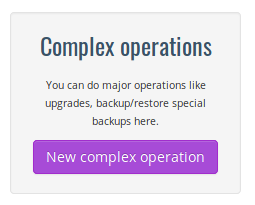
3.2.3. Select “Upgrade server”
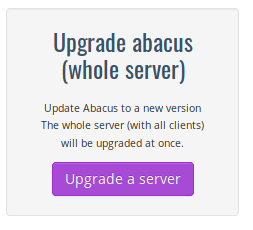
3.2.4. Configure the upgrade
You can select if you want to do a Backup Pre-Upgrade (BPU) or not and the version you want to install.
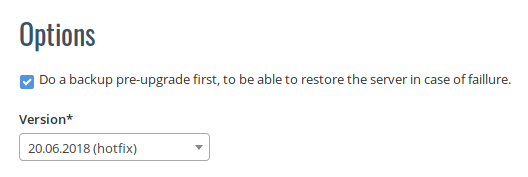
Warning
The system may let you install an older version of Abacus. Do not do this, unless you are absolutely sure of what you are doing!
Note
We strongly recommenad to do a BPU, in case anything goes wrong during the upgrade.
Warning
A BPU may take time to run! Please plan accordingly.
A summary of the upgrade process and the list of affected clients will be displayed.
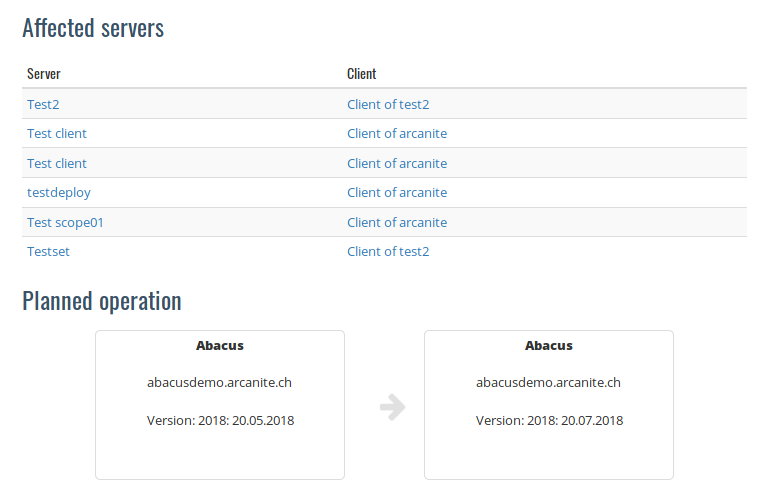
If everything is OK, click on ‘Create operation’
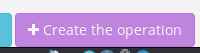
3.2.5. Review and confirm the operation
Check that everything is OK, acknowledge the consequences and start the complex operation using the start button.
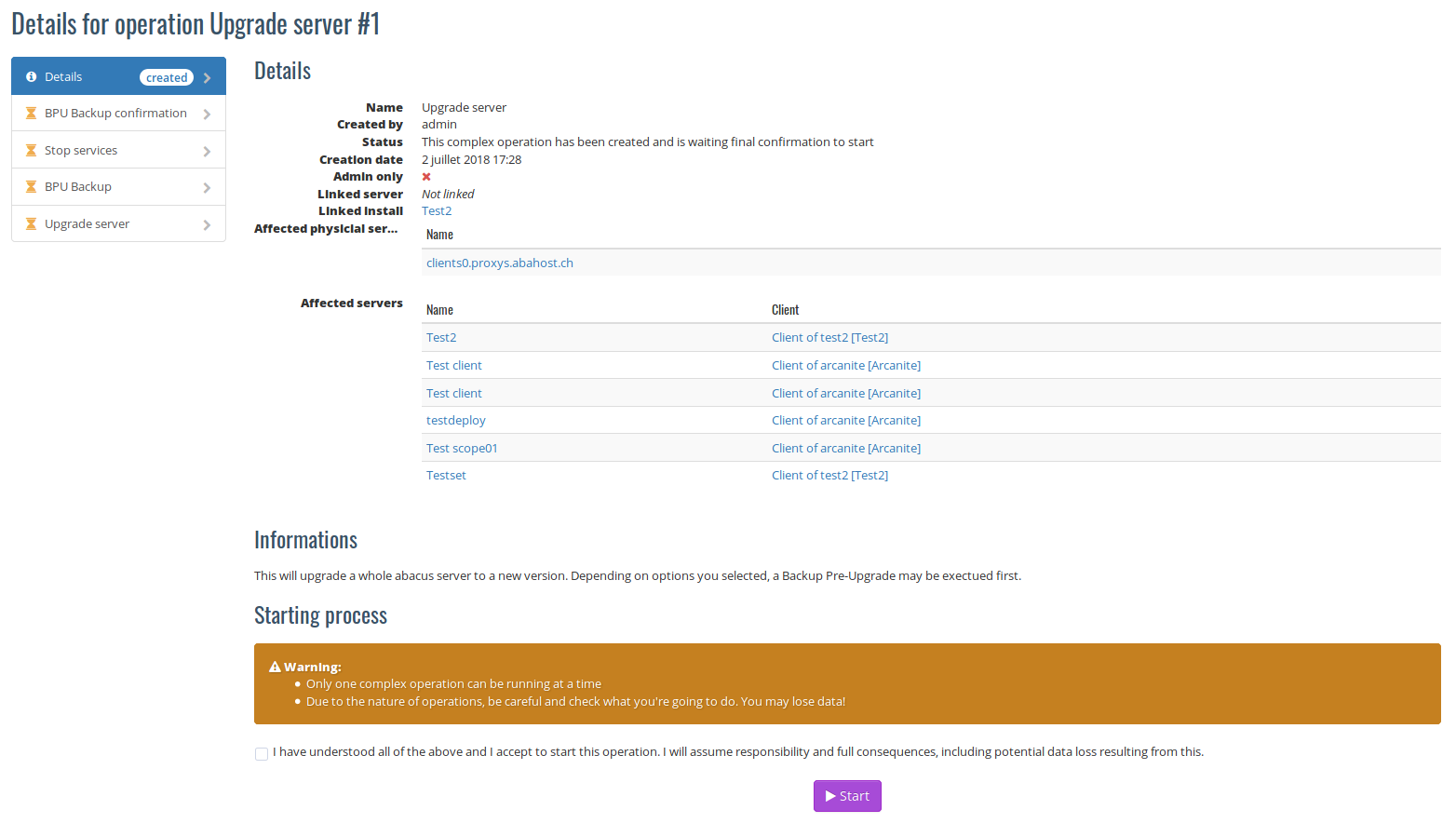
3.2.6. Execution
The complex operation is executed. You can watch the progress and monitor the status of the different steps. There is no need to refresh the page, the output will be refreshed automatically.
Note
If you selected the BPU, do not forget you need to confirm his execution. The complex operation will halt waiting for your confirmation!
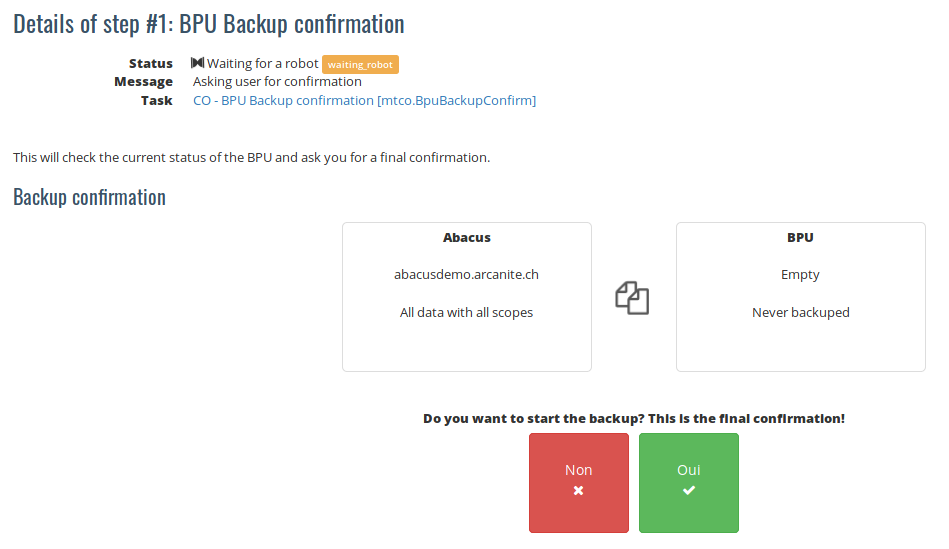
The confirmation page for the BPU
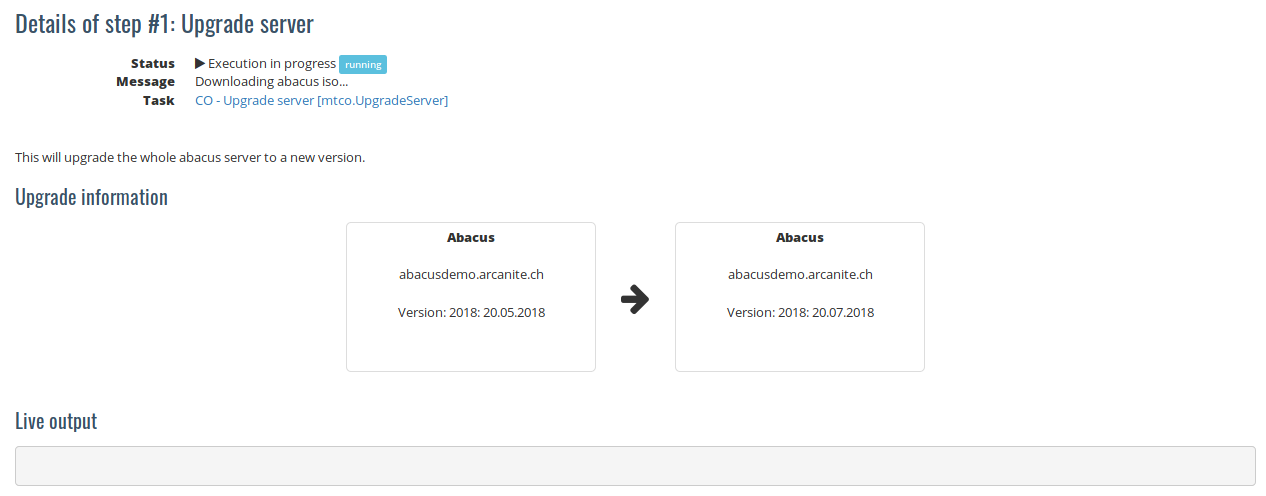
The upgrade, during the download of the abacus ISO
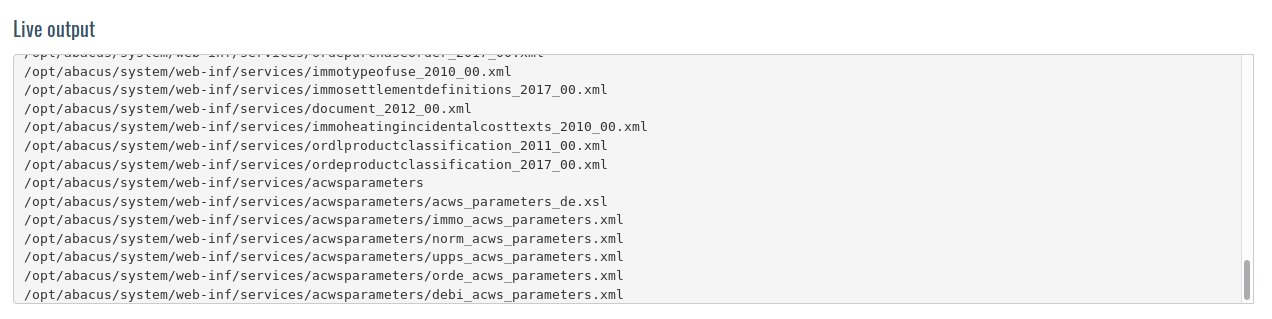
You will be able to watch the live output of the upgrade script during its execution.
3.2.7. Confirm execution
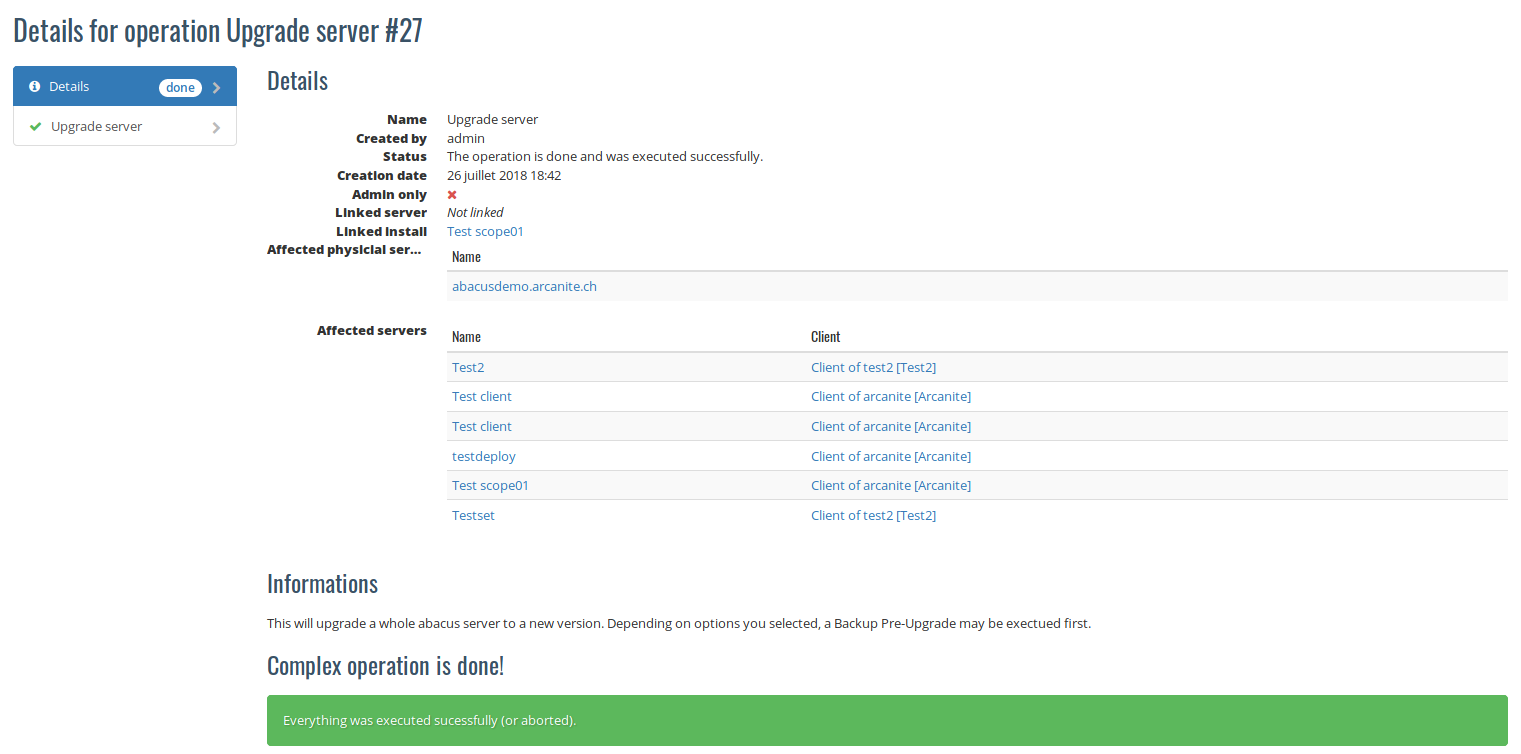
The page of a finished upgrade
When the upgrade is done, log into your install and ensure everything is OK. You will probably also need to upgrade your mandants in the interface.
Note
All servers scopes are monitored by AbaHost. If something goes wrong, Arcanite will be notified automatically, but please contact Arcanite support with details if you notice any issue.
3.3. Troubleshooting
If the upgrade fails, you can contact Arcanite technical support for extra help. Please include in your email all steps and details about what you did.
Assuming your created a BPU, you may restore it to go back to revert your server to its previous state.
Warning
If you did an upgrade from a version before the 2018-SP1 and you want to revert, or if you tried to upgrade a major version of Abacus (2017 to 2018), you must contact Arcanite technical support: there are some special cases (especialy with the 2018-SP1 transition) not handled by the restore tool and some settings must be fixed in AbaHost. No data will be lost, but backup and service management will not work.